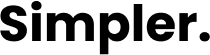This page will help you get started with Simpler Checkout API
Introduction
Integrating with Simpler Checkout consists of implementing three endpoints on your store.
1. Products
When the shopper clicks on the Simpler Checkout button or visits a Checkout Link, a request will be sent by Simpler to the Products endpoint. Its purpose is to retrieve the properties of the items in the shopper's cart, such as descriptions, titles, images, etc.
2. Quote
When the shopper interacts with Simpler's Checkout Form, a request will be sent by Simpler to the Quote endpoint. Its purpose is to retrieve the cart's cost. For example, when the shopper provides his shipping details, a quote request will be performed to retrieve the available shipping rates. When a discount coupon is applied/removed a quote request will be performed to retrieve the updated cost.
Given that the final cost is affected by the shopper's input this step can be repeated multiple times.
3. Submit
When the Shopper clicks on Simpler's Pay button on the Checkout Form, a request will be sent by Simpler to the Submit endpoint. Its purpose is to create an Order on your store's admin section and subsequently let you know that a purchase was completed.
This is the final step of the communication between Simpler Checkout and your store and it contains all the data required for inserting an order into your system.
Errors
If your system is down or fails to respond to one of the aforementioned requests, an error will be presented to the shopper. The inability to respond to "Products" and/or "Quote" requests is considered a fatal error and will result in the termination of the shopper's checkout experience.
On the other hand, a "Submit" request will be retried until your system accepts it or will be sent to you via another channel (e.g. email) if the maximum number of retries is exceeded.
Refunds
When a refund has been requested by the shopper, you should let Simpler Checkout know the exact amount that you wish to return to the shopper. This is achieved from the "Orders" tab of your Simpler Checkout Dashboard.